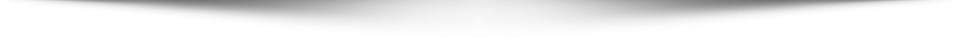In today’s digital world, having a strong online presence is key. LinkedIn Ads Business Manager is a powerful tool for businesses, especially in B2B advertising. It helps manage and improve ad campaigns easily. With its advanced features, companies can create marketing plans that speak to professional audiences.
As more businesses see the value of social media, knowing how to use LinkedIn Ads Business Manager is crucial. It’s a must-have for successful online ads.
Key Takeaways
- LinkedIn Ads Business Manager is tailored for B2B advertising success.
- It simplifies advertising management for businesses aiming to expand their reach.
- The platform provides tools to optimize advertising campaigns effectively.
- Understanding its features can lead to better targeting and engagement.
- Utilizing LinkedIn for business advertising can enhance lead generation.
Introduction to LinkedIn Advertising
LinkedIn Ads are a great way for businesses to reach out to professionals and decision-makers. They offer different ad formats to help companies connect with their audience. You can use sponsored content, text ads, video ads, and carousel ads to get noticed.
With LinkedIn Ads, businesses can boost their brand, get quality leads, and increase website traffic. It’s a powerful tool for reaching the right people.
What is LinkedIn Ads?
LinkedIn Ads are special ads for professional networking. They use targeted ads to find people by their job titles, industries, locations, and company sizes. This makes it easy to connect with potential clients and generate leads.
The Importance of Advertising on LinkedIn
Advertising on LinkedIn is key for B2B marketing. It has over 700 million professionals, giving businesses a unique chance to reach their target audience. LinkedIn Ads help brands get noticed and build strong industry connections.
This can lead to a great return on investment, especially for attracting corporate clients or skilled talent.
Understanding the Features of LinkedIn Ads Business Manager
LinkedIn Ads Business Manager offers a wide range of tools for managing ads. These tools make it easy to plan, start, and improve campaigns. They bring many benefits to LinkedIn marketing. Users get to use detailed advertising tools that make processes smoother and results better.
Key Tools for Campaign Management
The heart of the platform is the Campaign Manager. It’s the main place for all advertising efforts. Marketers can:
- Create targeted ad campaigns with easy-to-use interfaces.
- Keep an eye on performance metrics in real-time to see how well campaigns do.
- Manage budgets well to spend wisely and reach the right people.
These tools let marketers make quick changes to their campaigns. They can improve results by using ongoing feedback and insights.
Utilizing Analytics for Better Decision Making
Analytics are key in LinkedIn Ads Business Manager. They give important data on how people interact with ads and how well ads perform. Marketers can look at:
- Engagement rates to see how ads connect with their audience.
- Conversion metrics to track what users do after seeing an ad.
- Trends to see which strategies work best.
This data helps make smarter ad choices. It lets businesses tweak their strategies, improve their content, and target better. Using analytics leads to better campaign results and a higher return on investment.
How LinkedIn Ads Business Manager Helps Businesses Manage and Optimize Their Advertising Campaigns
LinkedIn Ads Business Manager is a powerful tool for managing and optimizing ads. It has a user-friendly interface that makes it easy to create and adjust campaigns. This helps businesses streamline their advertising efforts.
Streamlining Campaign Creation and Management
This platform makes managing campaigns easier. It lets businesses set up ads quickly and efficiently. Advertisers can focus more on creative messaging and finding the right audience.
This approach boosts the effectiveness of ads and makes campaigns more impactful.
Tracking Performance Metrics for Continuous Improvement
Tracking performance metrics is key to understanding ad success. LinkedIn Ads Business Manager offers insights into important metrics like click-through rates and return on ad spend. By keeping an eye on these, businesses can see which strategies work best.
This helps them make adjustments in real-time. It leads to better advertising campaigns over time.
Best Practices for Using LinkedIn Business Manager
Using LinkedIn for ads needs a smart plan. Businesses can boost their campaigns by focusing on who they want to reach, using special ad types, and making ads that grab attention. This way, ads connect better with potential customers, leading to better results.
Targeting Your Audience Effectively
Starting with the right audience is key to good ads. LinkedIn offers many ways to target, like:
- Job title
- Industry
- Skills
- Company size
Using these tools makes ads more relevant and engaging. This means ads work better and help generate more leads. So, it’s important to spend time on targeting the right audience.
Leveraging LinkedIn’s Unique Advertising Options
LinkedIn has special ad options that make it stand out. Some top features are:
- Sponsored InMail – Send messages right to users’ inboxes.
- LinkedIn Lead Gen Forms – Make getting leads easy.
These options let businesses create ads that really speak to people. This can greatly improve their ad success and effectiveness.
Creating Engaging Ad Content
Creating great ad content is key to getting noticed and getting people to act. Good ads should have:
- Compelling visuals
- Grabbing copy
- Useful content like articles or insights
Quality content with a clear call-to-action can increase clicks and engagement. This matches well with strong LinkedIn marketing plans.
Conclusion
LinkedIn Ads Business Manager is a key tool for businesses looking to manage and boost their ads. It helps companies connect with their target audience well. This ensures their ads match the trends of professional users.
This platform offers detailed analytics. These tools let marketers see how well their ads are doing. This helps them make ongoing improvements. In today’s digital world, using tools like this is crucial for better ad optimization.
Using LinkedIn Ads Business Manager is essential for lasting business growth. For more tips on managing ads well, check out resources like the Snap Business Manager. This way, you can keep your marketing strong and effective.