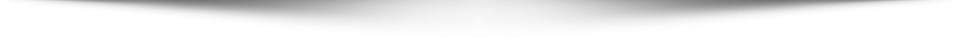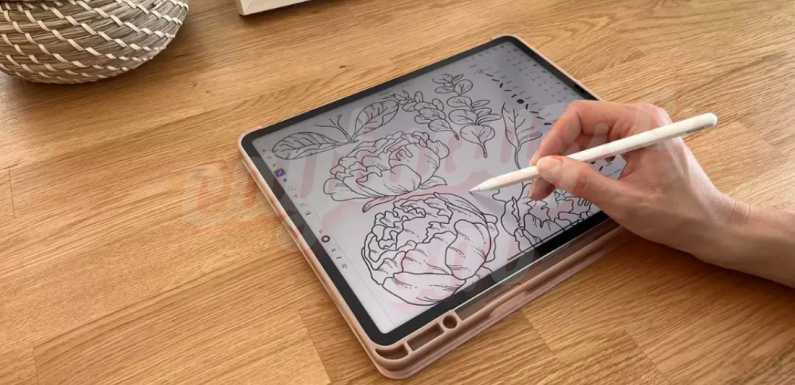
When it comes to digital art, choosing the right tablet is crucial. Apple tablets for drawing are among the best in the market. With their high-quality displays, powerful processors, and seamless integration with the Apple Pencil, they provide a fantastic drawing experience. Whether you’re a beginner or a professional artist, there’s an Apple tablet suited to your needs.
In this guide, we’ll explore the best Apple tablets for drawing in 2024. We’ll compare their features, performance, and price to help you find the perfect tablet for your creative work. From the flagship iPad Pro to the more affordable iPad Air, Apple offers a range of options. Let’s dive in and explore which Apple tablet is best for drawing.
Why Choose an Apple Tablet for Drawing?
Apple tablets are popular among artists for several reasons. First, they are known for their Apple Pencil compatibility. The Apple Pencil provides high precision and low latency, which is perfect for drawing. Second, Apple tablets feature Retina displays. These displays offer stunning color accuracy and sharp resolution, making them ideal for digital art. Finally, Apple’s powerful chips ensure smooth performance, even when handling complex artwork.
These factors make Apple tablets a top choice for artists. Now, let’s take a closer look at the best models for drawing.
1. iPad Pro (12.9-inch, 2024): The Ultimate Drawing Tablet
The iPad Pro is the best Apple tablet for drawing. It offers top-of-the-line features that make it perfect for professional artists.
Key Features:
- Liquid Retina XDR Display: The 12.9-inch iPad Pro features a Liquid Retina XDR display. This screen offers excellent color accuracy, high brightness, and deep blacks. It’s ideal for artists who need perfect color representation and high resolution for their artwork.
- M2 Chip: Powered by the M2 chip, the iPad Pro offers incredible performance. It can handle large files and complex artwork without slowing down.
- Apple Pencil (2nd Generation): The Apple Pencil (2nd generation) works seamlessly with the iPad Pro. It charges wirelessly and attaches magnetically to the tablet. The pencil offers 120Hz refresh rate, making drawing feel fluid and natural.
- ProMotion Technology: With ProMotion Technology, the iPad Pro has a 120Hz refresh rate. This means that every stroke is captured instantly, making your drawing experience incredibly responsive.
For professional artists, the iPad Pro 12.9-inch offers the best combination of display, power, and precision. It’s the top choice if you want an Apple tablet for drawing.
2. iPad Air (2024): A Mid-Range Option for Aspiring Artists
The iPad Air is a great alternative if you want something more affordable. It offers many of the features of the iPad Pro, but at a lower price.
Key Features:
- Liquid Retina Display: The 10.9-inch Liquid Retina display offers vibrant colors and wide color support. It’s perfect for digital artists who want good display quality without paying for the iPad Pro’s premium screen.
- Apple Pencil (2nd Generation) Support: Like the iPad Pro, the iPad Air is compatible with the Apple Pencil (2nd generation). This gives you a great drawing experience with low latency and high precision.
- A14 Bionic Chip: The A14 Bionic chip ensures fast performance. It can run most drawing apps smoothly, making it a great choice for serious artists.
- Portable Design: The iPad Air is thinner and lighter than the iPad Pro. It’s easy to carry around, making it great for artists who are always on the go.
If you’re a beginner or an intermediate artist, the iPad Air is an excellent choice. It provides great value for money without sacrificing essential features.
3. iPad Mini (2024): Compact and Powerful for Drawing on the Go
The iPad Mini is a small, powerful tablet. It’s perfect if you need portability but still want excellent performance for drawing.
Key Features:
- Liquid Retina Display: The 8.3-inch Liquid Retina display delivers sharp colors and details. While smaller than the iPad Pro or iPad Air, it still provides excellent quality for digital art.
- Apple Pencil (2nd Generation): The iPad Mini is compatible with the Apple Pencil (2nd generation), providing a precise and responsive drawing experience.
- A15 Bionic Chip: Powered by the A15 Bionic chip, the iPad Mini delivers impressive speed. It’s fast enough for most drawing tasks and apps.
- Portability: The iPad Mini is highly portable. It fits easily in your bag and is great for artists who need a compact tablet for sketching on the go.
For artists who prefer a smaller, more portable device, the iPad Mini is an excellent option. It’s powerful, compact, and perfect for drawing anywhere.
4. iPad (10.2-inch, 2024): The Budget-Friendly Option
The iPad (10.2-inch) is Apple’s most affordable tablet. It’s a great option for beginners or casual artists who want to start drawing without spending a lot of money.
Key Features:
- Retina Display: The Retina display on the iPad (10.2-inch) offers good color accuracy and resolution. While it’s not as advanced as the displays on the iPad Pro or iPad Air, it’s still great for casual drawing.
- Apple Pencil (1st Generation) Support: The iPad (10.2-inch) supports the Apple Pencil (1st generation). While the 1st gen pencil doesn’t have the same features as the 2nd gen, it still provides a solid drawing experience.
- A13 Bionic Chip: The A13 Bionic chip is fast enough for most drawing apps. While not as powerful as the chips in higher-end models, it’s sufficient for light artwork and sketching.
- Affordable Price: The iPad 10.2-inch is one of the most affordable Apple tablets for drawing. If you’re on a budget, this is a great entry-level option.
For beginner artists or those who need a budget-friendly tablet, the iPad (10.2-inch) is a great choice. It offers good performance at an affordable price.
How to Choose the Best Apple Tablet for Drawing
Choosing the right Apple tablet for drawing depends on a few key factors. Let’s explore these considerations to help you make the best decision.
- Budget: If you’re willing to invest in a top-tier device, the iPad Pro is the best choice. However, if you want something more affordable, consider the iPad Air or iPad Mini.
- Screen Size: Larger screens provide more space for detailed drawings. If you need a large canvas, go for the iPad Pro. If portability is more important, the iPad Mini or iPad Air might be a better fit.
- Performance: The iPad Pro is the most powerful option, ideal for professional artists. However, the iPad Air and iPad Mini are still highly capable and will work well for most digital artists.
- Portability: The iPad Mini is the most portable tablet, making it ideal for artists who need to draw on the go. If portability isn’t a top concern, the iPad Air and iPad Pro offer larger screens.
Conclusion: Which Apple Tablet for Drawing Is Right for You?
In 2024, Apple tablets for drawing remain some of the best options available. The iPad Pro is the ultimate choice for professional artists due to its powerful performance and stunning display. For a more affordable but still powerful option, the iPad Air and iPad Mini are excellent alternatives. If you’re on a budget, the iPad (10.2-inch) offers great value for beginners.
Ultimately, the best Apple tablet for drawing depends on your needs, budget, and preferences. Whichever you choose, you’ll have a powerful tool for bringing your digital artwork to life. Happy drawing!