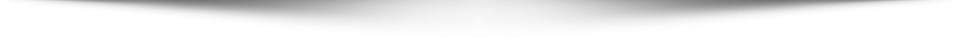Introduction
The Dell Precision 7550 is a powerful mobile workstation. It’s designed for professionals who need strong performance for resource-heavy tasks. If you’re a user who relies on CAD, 3D rendering, or machine learning, this laptop is built for you. In this review, we’ll take a deep dive into its design, performance, display quality, and battery life. Let’s see if the Dell Precision 7550 is the right fit for your needs.
Dell Precision 7550 Overview
The Dell Precision 7550 features a 15.6-inch display and offers top-notch performance. With Intel’s latest processors, professional-grade graphics, and expandable storage and memory, this workstation handles demanding applications well. It’s ideal for users in fields such as engineering, architecture, video editing, and data science.
One key feature of the Dell Precision series is its certification for professional applications. This ensures that the laptop is optimized for reliability and performance in demanding industries.
You can customize the Precision 7550 to suit your needs. Whether you require a powerful processor or advanced graphics for 3D modeling, the laptop can be configured to meet those needs.
Design and Build Quality
The Dell Precision 7550 has a solid, premium build quality. While it’s not as thin or light as consumer ultrabooks, it remains sleek and professional. The brushed aluminum finish gives it a high-end feel. It’s a great choice for professionals who want to look polished in client-facing environments.
At 15.6 inches, the laptop offers an ideal balance between screen size and portability. It provides enough screen space for multitasking but isn’t overly bulky. This makes it easy to take to meetings or work from various locations.
Some key design features include:
- Size and Weight: At 5.5 pounds (2.5 kg), the Precision 7550 is a bit heavy. However, it is still portable enough for professionals who need to move around.
- Durability: The laptop passes MIL-STD 810G tests. This means it can withstand temperature, shock, and vibration—ideal for mobile professionals.
- Keyboard and Trackpad: The backlit, full-size keyboard is comfortable for long work sessions. The trackpad is large and responsive, making navigation smooth.
Display Quality
The display quality is another strong point of the Dell Precision 7550. It offers several options, including Full HD (1920 x 1080) and 4K UHD (3840 x 2160). There’s even a DreamColor display option. These are perfect for professionals who work in design, video editing, or other fields that require color accuracy.
The Precision 7550 delivers crisp, vibrant visuals. Its anti-glare coating ensures clear visibility, even in bright environments. The 4K UHD display stands out, offering sharp visuals and accurate color reproduction. This makes the laptop a great choice for creative professionals.
Key Display Features:
- Brightness: The display reaches 400 nits, ensuring clear visuals even in bright environments.
- Color Accuracy: The 4K UHD model covers 100% of the AdobeRGB color spectrum. This is ideal for professionals in design or media production.
- Anti-glare Coating: The coating minimizes reflections, which is helpful for working in outdoor or well-lit areas.
Performance and Configuration Options
The Dell Precision 7550 delivers outstanding performance. It comes equipped with Intel’s Core i7 or Core i9 processors. These are powerful enough to handle demanding applications, including simulation, 3D rendering, and data analysis. The laptop also features NVIDIA Quadro professional graphics, making it an excellent choice for graphic-heavy tasks.
Processor and RAM
The Precision 7550 can be configured with Intel Core i7 or i9 processors. These chips are designed to handle the most intensive workloads, whether you’re running virtual machines or large-scale simulations. For users who need substantial multitasking power, the laptop can support up to 128GB of RAM. This makes it perfect for tasks like 3D modeling or video editing.
Graphics
The laptop comes with NVIDIA Quadro RTX graphics. You can choose between the RTX 3000, 4000, or 5000 series. These GPUs are ideal for demanding graphics tasks like 3D rendering and CAD work. They provide smooth performance for graphic-heavy applications, ensuring that professionals can rely on them for design or engineering projects.
Storage
The Precision 7550 also offers impressive storage options. It supports up to 8TB of SSD storage, ensuring that you’ll have enough space for large files and datasets. The SSD configuration also speeds up boot times, file transfers, and software loading, improving workflow efficiency.
Key Performance Features:
- Processor: Intel Core i7 or i9 (up to 10th Gen)
- Graphics: NVIDIA Quadro RTX 3000, 4000, or 5000
- RAM: Up to 128GB
- Storage: Up to 8TB SSD
Battery Life
The Dell Precision 7550 offers respectable battery life, considering its powerful specifications. On average, you can expect 7 to 10 hours with moderate use, such as web browsing or document editing. If you’re running demanding software like CAD or 3D rendering, battery life will be shorter. However, the laptop is optimized for longer work sessions.
The battery life also varies based on your laptop configuration. For example, the 4K display consumes more power than the Full HD version, which can result in shorter battery life. Fortunately, the Precision 7550 features ExpressCharge. This allows the battery to charge up to 80% in just one hour, so you can get back to work quickly.
Key Battery Features:
- Battery Life: 7-10 hours, depending on usage
- ExpressCharge: Fast charging to 80% in one hour
- Power Consumption: Varies depending on screen resolution and workload
Ports and Connectivity
Connectivity is a strong point for the Dell Precision 7550. It offers a range of ports, ensuring compatibility with various peripherals and external monitors.
Key Ports:
- 2 x USB-C Thunderbolt 3: Fast data transfer and support for displays
- 2 x USB 3.2 Type-A
- 1 x HDMI 2.0
- SD card reader
- Smart card reader (for added security)
- RJ45 Ethernet port: Wired internet connection
- Wi-Fi 6: Faster wireless speeds
- Bluetooth 5.1: Seamless pairing with peripherals
Pros and Cons of the Dell Precision 7550
Pros:
- Powerful performance with Intel processors and NVIDIA Quadro graphics
- High-quality display options, including 4K and DreamColor
- Durable, professional build
- Wide range of connectivity options, including Thunderbolt 3 and Ethernet
- Customizable RAM, storage, and GPU options
- Long battery life with ExpressCharge feature
Cons:
- Higher price point compared to consumer laptops
- Heavier than ultrabooks, which reduces portability
- Fan noise may be noticeable under heavy workloads
Conclusion
The Dell Precision 7550 is a top-tier mobile workstation. It’s designed for professionals who need high performance, reliability, and mobility. Whether you’re in engineering, architecture, data science, or content creation, this laptop has what it takes to meet demanding workloads. With powerful hardware, excellent display quality, and impressive battery life, the Precision 7550 offers a great balance of power and portability. Although it comes at a higher price point, it’s an investment worth making for professionals who demand the best.