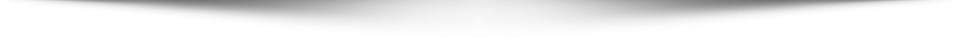In today’s digital age, a reliable wireless mouse is an essential tool for anyone who spends time on a computer. Whether you’re working, gaming, or browsing the web, the right wireless mouse can greatly improve your efficiency, comfort, and overall experience. In this guide, we’ll explore the best wireless mouse options available in 2024, providing an in-depth review of their features, pros, and cons to help you make an informed decision.
Why Choose a Wireless Mouse?
Before we dive into the best wireless mouse models, let’s briefly discuss why a wireless mouse is a great option for most users. Unlike wired mice, a wireless mouse offers greater flexibility and freedom of movement. You won’t have to worry about tangled cables or being restricted to a specific distance from your computer. Wireless mice use either Bluetooth or a USB receiver (often referred to as a dongle) to connect to your device, making them ideal for laptops, desktops, and even some tablets.
Wireless mice are also great for portability. Whether you’re working in a coffee shop, at home, or traveling, a wireless mouse is easy to carry around. Plus, many models are ergonomically designed to provide comfort, reducing strain during extended use.
Key Features to Look for in the Best Wireless Mouse
When shopping for a wireless mouse, there are several factors to consider to ensure you choose the best option for your needs. Here are some key features to keep in mind:
- Connectivity: Wireless mice can connect to your computer through Bluetooth or a USB receiver. Bluetooth mice are ideal for devices with built-in Bluetooth, while USB receiver models are perfect for computers without Bluetooth capabilities.
- Ergonomics: Comfort is crucial, especially if you’ll be using the mouse for extended periods. Look for ergonomic designs that promote a natural hand position to reduce wrist strain.
- Battery Life: A good wireless mouse should have long battery life. Some models feature rechargeable batteries, while others use replaceable ones. Rechargeable models are more eco-friendly and cost-effective in the long run.
- Sensor Type: The sensor of the mouse determines its accuracy and responsiveness. Optical sensors are common, but laser sensors offer more precision and can work on a wider variety of surfaces.
- DPI (Dots Per Inch): DPI indicates the sensitivity of the mouse. Higher DPI means faster movement on the screen. Gaming mice, for example, often have adjustable DPI settings for precision control.
- Design: The design of the mouse plays a huge role in both aesthetics and comfort. Some mice feature a sleek, modern design, while others offer customizable buttons for specific functions.
Now that we understand the key features to consider, let’s take a look at some of the best wireless mouse models on the market.
Top Picks for the Best Wireless Mouse in 2024
1. Logitech MX Master 3S
The Logitech MX Master 3S is often regarded as one of the best wireless mouse options for professionals and power users. Its ergonomic design, precision, and versatility make it an excellent choice for both work and casual use. This model features Logitech’s Darkfield laser sensor, which can work on almost any surface, including glass, making it highly versatile.
The MX Master 3S boasts impressive battery life, offering up to 70 days of use on a single charge. Additionally, its fast charging feature gives you three hours of use from just a minute of charging, which is incredibly convenient for those always on the go. The mouse also comes with a set of customizable buttons, allowing users to tailor the experience to their workflow.
This mouse is perfect for those who need a high-performing, comfortable, and feature-packed option for both work and play.
2. Razer DeathAdder V3 Pro
For gamers, the Razer DeathAdder V3 Pro is one of the best wireless mouse models available. Known for its exceptional performance and sleek design, this mouse is engineered for precision and speed. It features Razer’s Focus+ Optical Sensor, offering up to 30,000 DPI for ultra-fast responsiveness during intense gaming sessions.
One of the standout features of the DeathAdder V3 Pro is its lightweight design, weighing only 63 grams, which ensures effortless control and agility. The mouse also features Razer HyperSpeed wireless technology, which minimizes latency and provides a seamless connection. With up to 90 hours of battery life on a single charge, this mouse is designed to keep up with even the most demanding gaming sessions.
The Razer DeathAdder V3 Pro is an excellent choice for serious gamers who need a mouse that can handle rapid movements and provide a competitive edge.
3. Apple Magic Mouse 2
If you’re an Apple user, the Apple Magic Mouse 2 is the best wireless mouse to pair with your Mac or iPad. Featuring a sleek, minimalist design, the Magic Mouse 2 eliminates the need for traditional buttons and instead offers a multi-touch surface that allows users to swipe and scroll with ease.
One of the key benefits of the Magic Mouse 2 is its seamless integration with Apple devices. It’s incredibly easy to set up and connect via Bluetooth, and it offers a long-lasting battery that can provide up to a month of use on a single charge. Its compact design makes it a perfect choice for people who need a portable and stylish mouse to accompany their Apple devices.
However, it’s worth noting that the Apple Magic Mouse 2 is not as ergonomically friendly as some other options, so it may not be the best choice for users with larger hands or those who need more comfort during extended use.
4. Logitech G Pro X Superlight
For those who need a high-performance mouse for both gaming and productivity, the Logitech G Pro X Superlight is one of the best wireless mice on the market. Weighing in at just 63 grams, this mouse is incredibly light, allowing for quick and precise movements, making it ideal for competitive gamers.
The G Pro X Superlight features Logitech’s HERO sensor, which offers up to 25,600 DPI, ensuring precise control in any situation. With Logitech’s LIGHTSPEED wireless technology, the mouse provides an ultra-low latency connection, ensuring that every movement is tracked with pinpoint accuracy. The mouse’s ergonomic design ensures comfort, even during extended gaming sessions, and the battery life lasts up to 70 hours, making it a reliable companion for long gaming marathons.
If you’re a competitive gamer who values speed and precision, the Logitech G Pro X Superlight is one of the best wireless mice to consider.
5. Microsoft Surface Arc Mouse
For those who want a more compact and unique design, the Microsoft Surface Arc Mouse is an excellent choice. Known for its innovative shape, the Arc Mouse can be flattened for easy storage and then curved to fit comfortably in your hand. It connects via Bluetooth, making it a great option for Surface devices and other laptops or tablets with Bluetooth support.
The Surface Arc Mouse features a touch-sensitive surface that allows for easy scrolling and navigation. Its slim design makes it incredibly portable, and it is available in several color options to match your style. While it may not offer as many advanced features as other mice, its portability and sleek design make it an ideal choice for casual users or those who prioritize mobility.
How to Choose the Best Wireless Mouse for You
With so many options available, choosing the best wireless mouse for your needs can be challenging. Here are a few tips to help you make the right choice:
- For Gaming: Look for a mouse with high DPI settings, low latency, and a comfortable design. The Razer DeathAdder V3 Pro and Logitech G Pro X Superlight are great options for competitive gamers.
- For Work: If you need a mouse for professional use, consider a model that offers comfort, customizability, and long battery life. The Logitech MX Master 3S is an excellent choice for productivity and multitasking.
- For Portability: If you need a compact and lightweight mouse for travel, the Microsoft Surface Arc Mouse or Apple Magic Mouse 2 might be the best options for you.
Conclusion
Finding the best wireless mouse for your needs requires considering factors like ergonomics, battery life, connectivity, and intended use. Whether you’re a gamer, a professional, or someone who simply needs a reliable mouse for everyday tasks, there’s a perfect wireless mouse out there for you. The models we’ve highlighted in this guide, such as the Logitech MX Master 3S, Razer DeathAdder V3 Pro, and Logitech G Pro X Superlight, are some of the best options available in 2024, offering top-tier performance, comfort, and design.
By evaluating your needs and considering the features that matter most to you, you can confidently choose the best wireless mouse that will enhance your productivity, gaming, and overall computing experience.