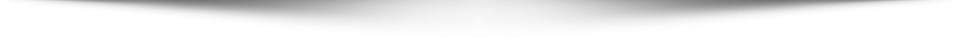Is your MacBook struggling to last through the day on a single charge? If you’re experiencing rapid battery drain, unexpected shutdowns, or diminished performance, it could be time for a MacBook battery replacement. A healthy battery is crucial to keeping your MacBook performing at its best, ensuring that you can get through your tasks without constantly searching for a charger.
In this comprehensive guide, we’ll walk you through everything you need to know about replacing your MacBook battery. From recognizing the signs that it’s time for a change, to understanding your replacement options, we’ve got you covered. We’ll also provide tips for extending your MacBook’s battery life so you can delay replacement for as long as possible.
Why Does Your MacBook Battery Need to Be Replaced?
Like any rechargeable device, the battery in your MacBook will naturally degrade over time. As the battery ages, it loses its capacity to hold a charge, leading to shorter usage times and potential performance issues. But how do you know when your MacBook battery replacement is necessary? Let’s take a look at the most common signs that indicate it’s time for a new battery.
- Quick Battery Drain: If your MacBook’s battery seems to drain faster than it used to, even with minimal usage, this could be a clear sign of battery deterioration.
- Unexpected Shutdowns: Does your MacBook shut down unexpectedly, even when there’s still power left on the battery? This could indicate a malfunctioning battery that no longer holds a stable charge.
- Swelling or Physical Damage: If you notice any physical distortion, like swelling or bulging of your MacBook, don’t wait—this is a serious issue. A swollen battery can pose safety risks and requires immediate MacBook battery replacement.
- Battery Health Warning: Your MacBook offers a built-in feature that allows you to check your battery health. If you see a “Replace Soon” or “Service Battery” warning in your system preferences, it’s time to consider replacing the battery.
While most MacBook batteries can last anywhere from 3 to 5 years, the exact lifespan can vary depending on factors like usage habits, charging cycles, and environmental conditions. Recognizing the signs early can help you avoid the inconvenience of sudden battery failure.
How to Check Your MacBook’s Battery Health
Before rushing to replace your MacBook battery, you can first assess its health through macOS. Apple makes it easy to check the status of your battery directly from the system settings.
Here’s how to check your MacBook’s battery health:
- Click on the Apple logo in the upper-left corner of your screen.
- Select About This Mac from the drop-down menu.
- In the window that appears, click System Report.
- Scroll down and select the Power section on the left-hand side.
- Look for the “Battery Information” section. Here, you’ll see the battery’s cycle count and condition.
If the battery condition reads as “Normal,” then your battery is still in good health. However, if you see a status like “Replace Soon,” “Replace Now,” or “Service Battery,” it’s a strong indication that your MacBook battery is failing and should be replaced soon.
MacBook Battery Replacement: Costs and Options
The cost of a MacBook battery replacement depends on several factors, including the model of your MacBook and where you choose to get the replacement. Let’s explore the various options available.
1. Apple’s Official Service Center
If you choose to go directly through Apple, you’ll get the benefit of a reliable, warranty-backed battery replacement. The cost of a MacBook battery replacement from Apple typically ranges from $129 to $199 depending on your model. The exact price depends on the MacBook’s size and year. Apple will also ensure that they use genuine parts and handle your device with the care it deserves.
While replacing the battery through Apple might be pricier compared to third-party services, it comes with the added benefits of:
- Official warranty for the new battery
- Assurance that only genuine Apple parts are used
- Peace of mind knowing that your MacBook is in good hands
2. Third-Party Repair Services
If you’re looking to save some money, third-party repair shops often offer MacBook battery replacements at a lower price. You can expect to pay anywhere from $70 to $150, depending on the service provider and your MacBook’s model. However, using third-party services does carry some risks:
- The use of non-genuine parts: Some third-party services may not use genuine Apple batteries, which could affect your MacBook’s performance and safety.
- Warranty risks: Replacing the battery through an unauthorized service could void your Apple warranty or AppleCare protection.
It’s essential to choose a reputable third-party repair service with a proven track record. Be sure to ask about the quality of the parts they use and whether they offer any guarantees or warranties on their work.
3. DIY MacBook Battery Replacement
For the more tech-savvy, a DIY MacBook battery replacement might seem like an attractive option. This involves purchasing a third-party battery replacement kit and performing the repair yourself. However, there are several important considerations:
- Warranty implications: Performing a DIY replacement could void your Apple warranty or AppleCare protection.
- Technical skill required: Replacing a MacBook battery requires a certain level of skill. If you don’t have experience with MacBook repairs, you risk damaging your device.
- Battery quality: Many third-party batteries are not made to the same high standards as Apple’s original parts. A low-quality battery could affect performance or even cause safety concerns.
If you decide to go the DIY route, be sure to source a high-quality battery from a reputable seller and carefully follow the instructions provided.
How Long Will Your MacBook’s Battery Last?
Typically, a MacBook battery is designed to last for around 1000 charge cycles before its performance starts to degrade. A cycle count is defined as the total number of times your battery has been charged from 0% to 100%. After this point, your battery may only hold about 80% of its original charge capacity.
However, with proper care, you can extend the life of your MacBook battery:
- Avoid extreme temperatures: Excessive heat or cold can damage your battery, so keep your MacBook in a moderate temperature environment.
- Don’t keep it plugged in all the time: It’s better to let your battery run down and recharge rather than leave it plugged in constantly.
- Enable energy-saving settings: Use macOS power-saving features, such as dimming the screen brightness or turning off Bluetooth when not in use.
The Benefits of Timely MacBook Battery Replacement
Replacing your MacBook battery before it completely fails has several advantages. First and foremost, it ensures that you’ll continue to get the most out of your MacBook, whether you’re working on intensive tasks or simply browsing the web. Additionally, a fresh battery can improve performance, as older batteries can slow down the system or cause unexpected shutdowns.
A new battery also contributes to improved safety. Old, worn-out batteries can be prone to swelling, leakage, or even hazardous malfunctions. By opting for a MacBook battery replacement, you’re ensuring that your device runs efficiently and safely for years to come.
Conclusion: Is It Time for a MacBook Battery Replacement?
If you’re noticing signs of battery wear, a MacBook battery replacement is an effective way to restore your device’s performance. Whether you choose to go through Apple or a third-party service, replacing the battery can breathe new life into your MacBook. To maximize the lifespan of your battery, remember to adopt good charging practices and take care of your MacBook’s health.
Ultimately, a healthy battery leads to a smoother, more efficient MacBook experience. So, if your MacBook is starting to show signs of battery trouble, don’t wait—get your replacement done today, and continue enjoying a top-tier MacBook experience for years to come.