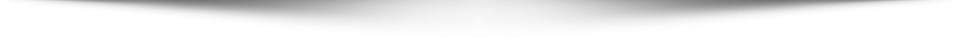When choosing an iPad, one of the most important decisions you’ll face is whether to go for the WiFi-only model or opt for the version with cellular connectivity. Both models have their advantages and drawbacks, and the right choice depends on how and where you plan to use your device. Whether you’re a student, a professional, or simply an Apple enthusiast, understanding the differences between iPad with cellular vs WiFi can help you make an informed decision.
In this comprehensive guide, we’ll break down the pros and cons of each option, covering key factors like performance, cost, data usage, and more. By the end of this article, you’ll have a clear understanding of which iPad with cellular vs WiFi option best fits your needs in 2024.
Understanding the Difference: iPad with Cellular vs WiFi
At a glance, the main difference between an iPad with cellular and one with WiFi is the type of connectivity they offer. Let’s take a closer look at what each version provides.
- iPad with WiFi: This version of the iPad can only connect to the internet through a wireless WiFi network. It does not have the ability to connect to mobile data networks. As a result, it is generally more affordable than the cellular model. However, it requires access to a WiFi connection to be fully functional.
- iPad with Cellular: The cellular model allows you to connect to the internet via mobile networks. With a SIM card, you can access the internet anywhere there is cellular coverage, just like you would on a smartphone. This makes the iPad with cellular ideal for users who need internet access on the go, without relying on WiFi.
Now that we understand the basic differences, let’s dive into a detailed comparison.
1. Cost Comparison: iPad with Cellular vs WiFi
One of the first factors to consider when choosing between an iPad with cellular vs WiFi is the price. Generally, the cellular model is more expensive than the WiFi-only version. The additional cost comes from the built-in cellular capabilities and the hardware needed to support mobile data connections.
- iPad with WiFi: Prices for the WiFi-only iPad are typically lower across all models, whether it’s the iPad 10.2, iPad Air, or iPad Pro. Since you won’t be paying for cellular hardware or a monthly data plan, the WiFi model is more budget-friendly.
- iPad with Cellular: The cellular models of the iPad tend to cost about $130–$150 more than their WiFi counterparts. This cost increase is due to the additional components that allow for mobile connectivity. Additionally, you’ll need to factor in the cost of a data plan from a carrier, which could be an ongoing monthly expense.
2. Performance: Is There a Difference Between Cellular and WiFi Models?
Many users wonder if the iPad with cellular vs WiFi models differ in terms of performance. The good news is that, for the most part, the performance of both models is identical when it comes to processing speed, display quality, and overall functionality.
- Processor and RAM: Both versions share the same internal hardware, including the A-series chips (like the A14 Bionic or M2 chip), RAM, and storage options. Therefore, you won’t notice any difference in speed or multitasking ability based on whether you choose a cellular or WiFi model.
- Battery Life: While both versions offer impressive battery life, the iPad with cellular might experience a slight reduction in battery life when using mobile data, as maintaining a cellular connection can consume more power. However, the difference is usually minimal and not noticeable in regular use.
3. Data and Connectivity: When Cellular Makes a Difference
The key advantage of an iPad with cellular is the ability to stay connected to the internet wherever you go, as long as you have cellular coverage. This makes the cellular iPad an excellent option for users who need constant connectivity without relying on WiFi hotspots or public networks.
- WiFi-Only Model: The WiFi-only iPad is limited to using wireless networks. This is fine if you’re primarily using your iPad at home, in the office, or in places with reliable WiFi, like coffee shops. However, if you travel a lot or need a reliable connection in remote areas, the lack of cellular capability can be a limitation.
- iPad with Cellular: If you’re often on the move—whether commuting, traveling, or working remotely—the cellular version offers the convenience of connecting to mobile data networks. This is especially useful for activities like streaming content, browsing, or using apps that require constant internet access.
Additionally, the cellular iPad often supports eSIM technology, allowing you to activate a data plan without needing a physical SIM card, providing even more convenience for frequent travelers.
4. Network Coverage: Which Option is More Reliable?
The reliability of your iPad with cellular vs WiFi connection largely depends on where you are. Let’s compare the network coverage for both options:
- WiFi-Only iPad: A WiFi-only iPad is only as reliable as the WiFi network you connect to. While home or office WiFi is usually stable, public WiFi hotspots (like those in airports or cafes) can be slow or insecure. If you’re in an area without WiFi access, you won’t be able to use your iPad effectively for online tasks.
- iPad with Cellular: The cellular iPad gives you the flexibility to stay connected in places where WiFi is unavailable. As long as you’re in a location with a good mobile network, you can use your iPad for anything you would on WiFi. However, the strength of the cellular signal can vary depending on the carrier, location, and signal coverage, which means that the cellular connection can sometimes be slower than WiFi.
5. Use Cases for iPad with Cellular vs WiFi
The decision between iPad with cellular vs WiFi often depends on your specific needs and how you plan to use the iPad. Let’s break down the use cases for each model.
iPad with WiFi: Ideal for Home or Office Use
The WiFi-only iPad is perfect for users who mostly stay in places with reliable internet access. Whether you’re browsing at home, watching videos, or using productivity apps in the office, a WiFi iPad will meet your needs without the added expense of a cellular plan. This is ideal for:
- Students who do most of their studying at home or on campus where WiFi is available.
- Casual users who primarily use the iPad for entertainment, reading, and light productivity.
- Creative professionals working from home or in WiFi-connected studios.
iPad with Cellular: Perfect for On-the-Go Connectivity
The iPad with cellular is the better choice if you need to work, study, or stay connected while on the move. Whether you’re traveling, commuting, or working in areas without reliable WiFi, the cellular iPad gives you the freedom to access data wherever you go. It’s perfect for:
- Frequent travelers who need constant access to the internet when in airports, hotels, or on the road.
- Remote workers who need reliable internet access for work without relying on spotty WiFi connections.
- Outdoor enthusiasts who need navigation apps, online maps, or other internet-based tools while hiking or camping.
6. Is It Worth Paying More for an iPad with Cellular?
Whether it’s worth paying more for an iPad with cellular vs WiFi depends on your lifestyle and how often you need internet on the go. If you’re frequently outside WiFi zones and need reliable connectivity, the additional cost of a cellular iPad is justified. However, if you mainly use your iPad in areas with stable WiFi, the WiFi-only model is likely the better option for you.
Conclusion: Which One is Right for You?
In the iPad with cellular vs WiFi debate, both models offer unique advantages depending on your usage. If you prefer a more affordable option and mostly use your iPad at home, the WiFi-only model is the way to go. However, if you’re someone who values constant connectivity, especially when traveling or working remotely, then the iPad with cellular is worth the extra investment.
Ultimately, your decision should be based on your individual needs—whether you prioritize cost savings or the freedom to stay connected anywhere. Either way, both models offer the excellent performance and functionality that Apple is known for.