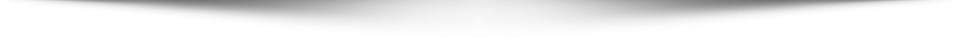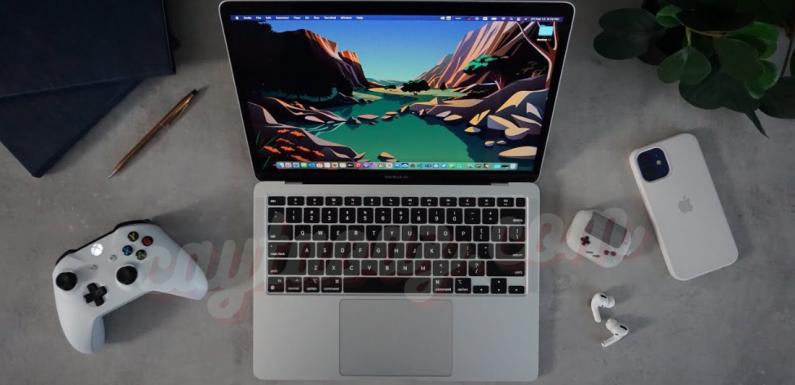
Gaming on a MacBook used to be an unthinkable idea for many, as Apple’s laptops were primarily designed for productivity tasks like video editing, software development, and creative work. However, with the launch of Apple’s M1 and M2 chips, the situation is changing. These chips deliver significant performance improvements, making MacBooks increasingly capable of handling lighter gaming and some demanding titles.
If you’re asking yourself, “Can a MacBook be used for gaming?” you’re not alone. In this article, we’ll break down which MacBook models are best for gaming, what limitations you may face, and how to optimize your system for the best possible experience.
Why MacBooks Have Never Been Ideal for Gaming
Historically, MacBooks weren’t designed for gaming. This was mainly because of the hardware specifications and the macOS operating system. Unlike dedicated gaming laptops, MacBooks traditionally used integrated graphics, not dedicated GPUs. This made running graphically intensive games quite challenging.
Additionally, the macOS operating system wasn’t as gaming-friendly as Windows, which is the dominant platform for gaming. Many popular games weren’t available on macOS, and those that were didn’t always run smoothly.
But as Apple introduced more powerful chips, particularly the M1 and M2, gaming performance on MacBooks saw a significant improvement. Still, the main question remains: Can a MacBook handle gaming? While the answer is yes, it depends on the model and the type of games you wish to play.
Best MacBook Models for Gaming
When it comes to gaming on a MacBook, some models are better suited for this task than others. Here are the top MacBook models that offer the best gaming performance:
1. MacBook Pro 16-inch (M1 Pro & M1 Max)
If you’re looking for the best MacBook for gaming, the MacBook Pro 16-inch with the M1 Pro or M1 Max chips is your best bet. These MacBooks are equipped with up to 32-core GPUs and come with plenty of RAM, making them capable of handling even some of the most demanding games.
Why It’s Great for Gaming:
- The M1 Pro and M1 Max chips feature up to 32-core GPUs, which provide superior performance for gaming.
- The large 16-inch display with a Retina screen gives you rich colors and stunning visuals.
- A 120Hz refresh rate ensures smoother gameplay, particularly in fast-paced games.
- Efficient thermal design ensures the laptop doesn’t overheat during extended gaming sessions.
Drawbacks:
- It’s a large and heavy laptop, which makes it less portable than some other options.
- The price is relatively high, especially when compared to many Windows-based gaming laptops.
2. MacBook Pro 14-inch (M1 Pro & M1 Max)
For gamers who want a more compact but still powerful laptop, the MacBook Pro 14-inch is a great option. It comes with the M1 Pro and M1 Max chips, providing excellent GPU performance that’s suitable for most modern games.
Why It’s Great for Gaming:
- Powerful GPU performance thanks to the M1 Pro or M1 Max chips.
- 120Hz ProMotion display makes for a fluid and responsive gaming experience.
- A compact 14-inch form factor provides portability while still offering top-tier performance.
Drawbacks:
- While the 14-inch display is excellent, some gamers may prefer a larger screen for a more immersive experience.
- It is still relatively expensive, especially for casual gamers.
3. MacBook Air (M2)
If you’re on a budget but still want a MacBook for light gaming, the MacBook Air with the M2 chip is a great choice. While it doesn’t offer the raw GPU power of the MacBook Pro, it performs well with less demanding games and everyday tasks.
Why It’s Good for Gaming:
- The M2 chip offers decent performance for light gaming and general tasks.
- The Retina display provides vibrant colors and good visual clarity.
- It’s lightweight and highly portable, making it ideal for on-the-go gamers.
Drawbacks:
- The MacBook Air doesn’t have a dedicated GPU, so it’s not suited for more demanding games like Cyberpunk 2077 or Shadow of the Tomb Raider.
- Battery life may be limited during extended gaming sessions.
4. MacBook Pro 13-inch (M2)
For those who want a good balance between performance and price, the MacBook Pro 13-inch with the M2 chip is a solid option. It doesn’t have the GPU power of the M1 Pro or M1 Max chips but still delivers decent performance for lighter gaming.
Why It’s Good for Gaming:
- The M2 chip provides a strong performance boost over its Intel predecessors.
- Long battery life ensures you can play games on the go without worrying about running out of power.
- The compact size makes it easy to carry around.
Drawbacks:
- The 13-inch screen may be too small for a truly immersive gaming experience.
- It doesn’t have the raw GPU performance needed for high-end gaming.
Can MacBooks Handle AAA Games?
When it comes to AAA games like Call of Duty, Cyberpunk 2077, or Red Dead Redemption 2, MacBooks are not the ideal choice. These games require high-performance GPUs and dedicated cooling systems, which MacBooks do not have. While the MacBook Pro models with M1 Pro and M1 Max chips are powerful, they still cannot compete with specialized gaming laptops that come equipped with dedicated graphics cards like the NVIDIA GeForce RTX series.
That said, if you’re looking to play less demanding games like Fortnite, Minecraft, or League of Legends, a MacBook can handle those with ease. For high-performance AAA games, however, you might want to look into a Windows-based gaming laptop or desktop.
Workarounds for Windows-only Games:
- Boot Camp (for Intel-based Macs): You can install Windows via Boot Camp, allowing you to run Windows-exclusive games. However, Apple Silicon Macs (M1, M2) do not support Boot Camp.
- Virtualization Software: You can use software like Parallels Desktop or VMware Fusion to run Windows on Apple Silicon Macs, though gaming performance may suffer.
Using External GPUs (eGPU) for Gaming on MacBooks
If you’re serious about gaming on a MacBook but don’t want to buy a dedicated gaming laptop, an external GPU (eGPU) could be an option. By connecting an eGPU to an Intel-based MacBook, you can significantly enhance graphics performance. However, Apple Silicon Macs (M1 and M2) have limited support for eGPUs.
While this can improve performance for graphically demanding games, it’s important to note that not all games will benefit from this setup.
How to Optimize Your MacBook for Gaming
To get the most out of your MacBook when gaming, consider the following tips:
- Lower in-game settings: Reduce the resolution and graphical settings for smoother gameplay.
- Close background apps: Shut down unnecessary applications running in the background to free up system resources.
- Use a cooling pad: MacBooks are known to overheat when pushed hard. Using a cooling pad can help keep your system cool during long gaming sessions.
- Keep your macOS updated: Ensure you have the latest updates installed for improved performance and stability.
Conclusion: Is a MacBook Good for Gaming?
While MacBooks are not built specifically for gaming, certain models are powerful enough to handle casual gaming and even some demanding titles. The MacBook Pro 16-inch and 14-inch models with the M1 Pro and M1 Max chips offer the best performance for gamers. The MacBook Air M2 and MacBook Pro 13-inch M2 are better suited for lighter gaming.
For those who don’t need the highest gaming performance, a MacBook can serve as a versatile device for both work and play. However, for serious gamers, a dedicated gaming laptop or PC may still be the better option.