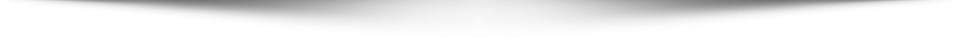Why You Need a Mechanical Keyboard with a Wrist Rest
Typing and gaming for long hours can often result in discomfort, pain, or even long-term strain, particularly in the wrists and hands. While mechanical keyboards are renowned for their durability, tactile feedback, and superior performance, many users still experience fatigue during extended sessions. This is where a mechanical keyboard with a wrist rest becomes an invaluable tool.
A wrist rest helps alleviate strain by providing additional support to your wrists, ensuring that they remain in a more neutral position while typing or gaming. This ergonomic support helps prevent repetitive stress injuries, such as carpal tunnel syndrome, and ensures that you can work or play for longer periods without discomfort. Whether you’re a programmer, gamer, writer, or simply someone who spends a significant amount of time on the computer, pairing your mechanical keyboard with a comfortable wrist rest can significantly improve your typing experience.
In this guide, we’ll explore why a mechanical keyboard with wrist rest is a must-have, the benefits it offers, and how to choose the best model for your needs. We’ll also highlight some of the best mechanical keyboards with wrist rests available in 2024, so you can make an informed decision and enhance your productivity, comfort, and performance.
The Benefits of Using a Mechanical Keyboard with Wrist Rest
1. Enhanced Comfort
One of the primary reasons for choosing a mechanical keyboard with a wrist rest is the improved comfort it provides. Without a wrist rest, your wrists are left to support themselves while typing, often leading to awkward postures and strain. A wrist rest supports your wrists by raising them to a neutral position, reducing the angle between your forearm and hand, and preventing the need for excessive bending or extending of the wrist.
When your wrists are properly supported, typing becomes more comfortable, and you’re less likely to develop aches and pains after long sessions. A comfortable typing experience not only boosts your productivity but also keeps you focused and engaged without the distraction of discomfort.
2. Improved Ergonomics
Ergonomics is all about optimizing your workstation to reduce strain and discomfort. A mechanical keyboard with wrist rest is an ergonomic solution that helps maintain a healthy posture while you work or play. The wrist rest keeps your hands in a natural, straight position, preventing them from sinking too low or stretching too high. This ensures that your wrists stay neutral and aligned with your forearms, minimizing the risk of repetitive stress injuries like carpal tunnel syndrome and tendonitis.
With an ergonomic setup, you’ll experience less muscle fatigue and joint strain, leading to better performance and fewer breaks during your sessions.
3. Increased Typing Speed and Accuracy
When you’re typing without discomfort, you can focus entirely on the task at hand. A mechanical keyboard with wrist rest provides the stability and comfort needed to type for longer periods without breaking concentration. This can result in faster typing speeds and greater accuracy, as your hands and fingers can move more fluidly without being hindered by discomfort or awkward wrist angles.
Moreover, mechanical keyboards themselves provide tactile feedback and faster response times, which contribute to enhanced typing speed. When combined with a wrist rest, the overall typing experience becomes more efficient and enjoyable.
4. Reduced Wrist Fatigue During Gaming
For gamers, comfort and speed are essential to maintaining high performance. Extended gaming sessions can put significant strain on your wrists, especially if you’re using a keyboard without wrist support. A mechanical keyboard with wrist rest helps distribute the pressure evenly across your wrists, reducing the fatigue that typically sets in after hours of gameplay.
Whether you’re playing fast-paced shooters, complex strategy games, or MMORPGs, a wrist rest offers support during intense key presses and rapid key switching, allowing you to perform at your best for longer.
5. Aesthetic Appeal and Personalization
Many mechanical keyboards with wrist rests come in sleek, stylish designs that complement your setup. From sleek minimalistic options to more colorful, customizable models with RGB lighting, you can easily find a keyboard that matches your aesthetic preferences. Some wrist rests even feature unique materials, such as memory foam, gel, or leatherette, which can further enhance the comfort and look of your workspace.
A mechanical keyboard with wrist rest is not just about functionality; it can also be an integral part of your overall desk aesthetic, contributing to a well-organized and visually pleasing setup.
Key Features to Consider When Buying a Mechanical Keyboard with Wrist Rest
When looking for the best mechanical keyboard with wrist rest, there are several important features to consider. These features ensure that you get a keyboard that suits both your ergonomic needs and personal preferences.
1. Material of the Wrist Rest
The material of the wrist rest plays a critical role in comfort. Common materials include:
- Memory Foam: Offers superior comfort and conforms to the shape of your wrists, providing excellent support.
- Gel: Provides a cool, smooth surface that reduces heat buildup during long typing or gaming sessions.
- Leatherette: A more luxurious feel that is durable and easy to clean.
- Wood or Fabric: Offers a unique aesthetic, often with a softer touch than other materials.
The right material depends on your personal comfort preferences, but memory foam and gel are typically considered the most comfortable for long sessions.
2. Key Switch Type
The type of mechanical switches used in the keyboard directly affects your typing and gaming experience. Some of the most common switch types include:
- Linear switches (e.g., Cherry MX Red): Known for their smooth keystroke, making them ideal for gaming.
- Tactile switches (e.g., Cherry MX Brown): Provide tactile feedback, which is beneficial for typists who want a more responsive feel.
- Clicky switches (e.g., Cherry MX Blue): Offer both tactile feedback and an audible click, often preferred by those who enjoy the sound of typing.
Your choice of switch should depend on your typing style and whether you need the keyboard for gaming, typing, or both. For a balance of comfort and performance, tactile switches are often a good choice.
3. Size and Layout
Mechanical keyboards come in various sizes, from full-sized to more compact layouts like tenkeyless (TKL) and 60%. A full-sized keyboard includes a number pad, function row, and other extra keys, making it ideal for productivity tasks such as spreadsheets or coding.
If you need a more compact and portable option, a tenkeyless or 60% mechanical keyboard may suit your needs better. These layouts omit the number pad and other keys, offering a more minimalist design with a smaller footprint.
4. Build Quality
A high-quality mechanical keyboard with wrist rest should have a sturdy build. Look for keyboards with an aluminum frame or other durable materials that can withstand heavy use. A well-built keyboard ensures that it will last longer and maintain its performance over time, even with frequent typing or gaming sessions.
5. RGB Lighting and Customization
If aesthetics are important to you, look for a mechanical keyboard with RGB lighting. Many keyboards offer RGB backlighting with customizable effects and profiles, allowing you to personalize your keyboard according to your preferences. Some keyboards also allow you to adjust the brightness and speed of the lighting effects.
6. Connectivity Options
Consider whether you need a wired or wireless mechanical keyboard. Wired keyboards typically offer faster response times, while wireless keyboards offer more flexibility and reduce desk clutter. Bluetooth-enabled keyboards are also a great option for those who prefer a wireless setup and want the flexibility to connect to multiple devices.
Top 5 Mechanical Keyboards with Wrist Rest in 2024
Here are some of the best mechanical keyboards with wrist rests available in 2024, each offering a unique combination of comfort, performance, and aesthetics.
1. Corsair K95 RGB Platinum XT
The Corsair K95 RGB Platinum XT is one of the top choices for professionals and gamers alike. It features Cherry MX switches, an ergonomic wrist rest made of soft memory foam, and full RGB backlighting. The keyboard is designed with media controls, customizable macro keys, and a sturdy aluminum frame, making it perfect for long typing sessions or intense gaming marathons.
Pros:
- Memory foam wrist rest for enhanced comfort.
- Fully customizable RGB lighting.
- High-quality build with Cherry MX switches.
Cons:
- Larger footprint might not be suitable for those with limited desk space.
2. Logitech G915 TKL
The Logitech G915 TKL is a tenkeyless mechanical keyboard with low-profile GL switches and a premium metal build. The included wrist rest is designed for comfort during extended sessions. The keyboard also features RGB lighting, customizable profiles, and wireless connectivity via Bluetooth or the Logitech Lightspeed wireless technology.
Pros:
- Wireless and wired connectivity options.
- Low-profile switches for a quieter, faster typing experience.
- Durable aluminum body with RGB backlighting.
Cons:
- Expensive compared to some other options.
3. Razer BlackWidow V3
The Razer BlackWidow V3 is a full-sized mechanical keyboard with the iconic Razer Green switches. It includes a comfortable wrist rest made of soft, durable material, ensuring comfort during long sessions. The keyboard also features RGB Chroma backlighting and a high-quality build with aluminum construction.
Pros:
- Razer Green switches for a tactile typing experience.
- Chroma RGB backlighting with endless customization options.
- Comfortable wrist rest.
Cons:
- Slightly bulky design.
4. Keychron K4 V2
The Keychron K4 V2 is a wireless mechanical keyboard that offers an excellent typing experience with its Gateron switches. It comes with a detachable wrist rest made of durable, high-quality materials. The K4 V2 is compatible with both Mac and Windows systems, making it a great choice for users with multiple devices.
Pros:
- Hot-swappable switches for easy customization.
- Bluetooth connectivity and wired option.
- Compact yet full-sized layout for productivity.
Cons:
- The wrist rest could be more padded.
5. SteelSeries Apex Pro
The SteelSeries Apex Pro is a highly customizable mechanical keyboard with an aluminum frame and OmniPoint switches that allow for adjustable actuation points. It includes a memory foam wrist rest that provides excellent support. The RGB backlighting and premium build quality make this an ideal choice for both gamers and professionals.
Pros:
- Adjustable actuation points for a customizable typing experience.
- Memory foam wrist rest for added comfort.
- RGB customization with SteelSeries Engine software.
Cons:
- Higher price point.
Conclusion: Enhance Your Typing and Gaming Experience with a Mechanical Keyboard with Wrist Rest
A mechanical keyboard with wrist rest is a perfect solution for anyone seeking to improve comfort, productivity, and typing performance. With ergonomic support, a wrist rest helps prevent strain and discomfort during long sessions, allowing you to type or game more efficiently and comfortably.
When choosing a mechanical keyboard with wrist rest, it’s essential to consider factors such as switch type, key layout, build quality, and connectivity options. With the top models available in 2024, you’re sure to find a keyboard that fits your needs and enhances your typing or gaming experience.
By upgrading to a mechanical keyboard with wrist rest, you’ll enjoy the benefits of a more ergonomic, comfortable, and efficient typing experience for years to come.