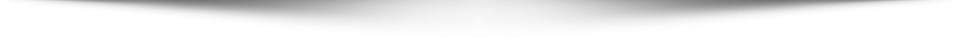Mechanical keyboards have become the go-to choice for gamers, typists, and enthusiasts alike. One of the key features that sets mechanical keyboards apart from their membrane counterparts is the key switches. But with so many different options available, how do you know which one is right for you? In this guide, we’ll explore everything you need to know about key switches in mechanical keyboards, including the different types, their characteristics, and how to choose the best one for your needs.
Understanding Key Switches
Before diving into the details, it’s important to understand what key switches are and why they matter. A key switch is the mechanism under each key on a mechanical keyboard that registers your keystroke. Unlike membrane keyboards, which rely on a rubber dome to register key presses, mechanical keyboards use individual mechanical switches for each key. This provides a more tactile and responsive typing experience.
The key switch is the heart of the mechanical keyboard, and choosing the right one can drastically affect your typing comfort and performance, especially if you spend a lot of time typing or gaming. In this article, we’ll break down the most popular types of key switches and explore their unique characteristics.
Types of Key Switches
Key switches can be classified into three main categories based on their actuation and tactile feedback: linear, tactile, and clicky switches. Each of these categories offers a distinct experience, so understanding the differences is essential when choosing the best key switches for your mechanical keyboard.
1. Linear Switches
Linear switches are known for their smooth, uninterrupted keystroke. They don’t provide tactile feedback or audible clicks, which makes them ideal for fast typing and gaming. Many professional gamers prefer linear switches because they allow for rapid key presses without any resistance.
Popular Linear Switches:
- Cherry MX Red: One of the most common linear switches, known for its smooth feel and low actuation force.
- Cherry MX Black: Similar to the Red switch, but with a higher actuation force, making it suitable for those who prefer a bit more resistance.
Pros of Linear Switches:
- Smooth keypress with no tactile bump.
- Great for fast typists and gamers.
- Quieter compared to clicky switches.
Cons of Linear Switches:
- Lack of tactile feedback can make typing less satisfying for some users.
- May lead to accidental key presses due to the smooth actuation.
2. Tactile Switches
Tactile switches are characterized by a noticeable bump or resistance when the key is pressed, providing feedback to the user that the key has been actuated. This tactile feedback is favored by typists who want to feel their keystrokes and avoid bottoming out (pressing the key all the way down).
Popular Tactile Switches:
- Cherry MX Brown: Offers a subtle tactile bump without the loud click of clicky switches, making it a great option for both typing and gaming.
- Cherry MX Clear: Similar to the Browns but with a higher actuation force, offering a stronger tactile bump.
Pros of Tactile Switches:
- Provides feedback without the noise of a clicky switch.
- Good for typists who want a more satisfying keypress.
- Can help prevent accidental key presses.
Cons of Tactile Switches:
- Not as smooth as linear switches, which may be a drawback for some gamers.
- Can still be noisy in a shared environment, especially if the tactile bump is pronounced.
3. Clicky Switches
Clicky switches are the loudest of the three types, offering both tactile feedback and an audible click when the key is pressed. This makes them very satisfying for those who enjoy hearing and feeling each keypress. Clicky switches are often preferred by typists who enjoy a traditional mechanical typing experience, but they might not be the best choice for those in shared environments due to their noise.
Popular Clicky Switches:
- Cherry MX Blue: Known for its loud click and tactile bump, it’s often considered the best switch for typists who enjoy a more traditional typing feel.
- Cherry MX Green: Similar to the Blue switch but with a higher actuation force, providing a stronger tactile feedback and louder click.
Pros of Clicky Switches:
- Highly satisfying for typists who enjoy audible feedback.
- Excellent for preventing accidental key presses due to the tactile bump.
- Great for typing enthusiasts who love the “clicky” feel.
Cons of Clicky Switches:
- Loud clicks may disturb others in shared spaces.
- Can be tiring for long typing sessions due to the extra force required for the click.
Factors to Consider When Choosing Key Switches
Choosing the right key switches for your mechanical keyboard depends on several factors, including your typing preferences, gaming needs, and the environment in which you’ll be using the keyboard. Below are some key considerations to keep in mind when selecting key switches.
1. Typing Comfort
If you’re a heavy typist, you’ll want a switch that offers a comfortable typing experience. Tactile switches are often favored by typists because the feedback helps prevent typing fatigue. However, some users prefer the smoothness of linear switches, especially for long typing sessions.
2. Gaming Performance
For gamers, the most important factor is responsiveness. Linear switches are often the go-to choice for gamers who need to press keys quickly and without any delay. The smoothness of linear switches allows for rapid key presses, making them ideal for fast-paced gaming.
3. Noise Level
If you’ll be using the keyboard in a shared environment, noise is a significant consideration. Clicky switches are the loudest, which could disturb others, while linear switches tend to be quieter. Tactile switches fall somewhere in between, offering feedback without the noise of clicky switches.
4. Typing Speed and Accuracy
The key switch you choose can impact your typing speed and accuracy. Tactile switches can help increase typing accuracy by providing feedback, while linear switches allow for faster typing speeds due to their smooth action. If you’re looking to optimize typing speed and accuracy, experiment with both switch types to find what works best for you.
5. Customization and Switch Modding
Some mechanical keyboard enthusiasts enjoy customizing their switches or modding them to achieve a unique feel or sound. If this interests you, look for keyboards that allow for hot-swappable switches, so you can easily change out the switches without soldering.
How to Test Key Switches
If you’re unsure which key switches are right for you, the best way to decide is to test them out in person. Many physical stores or local meetups offer “switch testers,” which are small devices with a variety of key switches that you can try before making a purchase. This hands-on experience will give you a better understanding of the feel and sound of each switch type.
Conclusion: Choosing the Best Key Switch for You
In the end, the best key switches for your mechanical keyboard depend on your personal preferences, typing habits, and use case. Whether you prefer the smoothness of linear switches, the feedback of tactile switches, or the satisfying click of clicky switches, there’s a perfect switch out there for you. By considering the factors above and testing different switches, you can find the ideal key switches to elevate your typing or gaming experience.
Remember, key switches are just one part of the equation when it comes to mechanical keyboards. Factors like build quality, keycap material, and the layout of the keyboard also play a role in your overall experience. So, take the time to explore different options and find the keyboard that suits your needs.